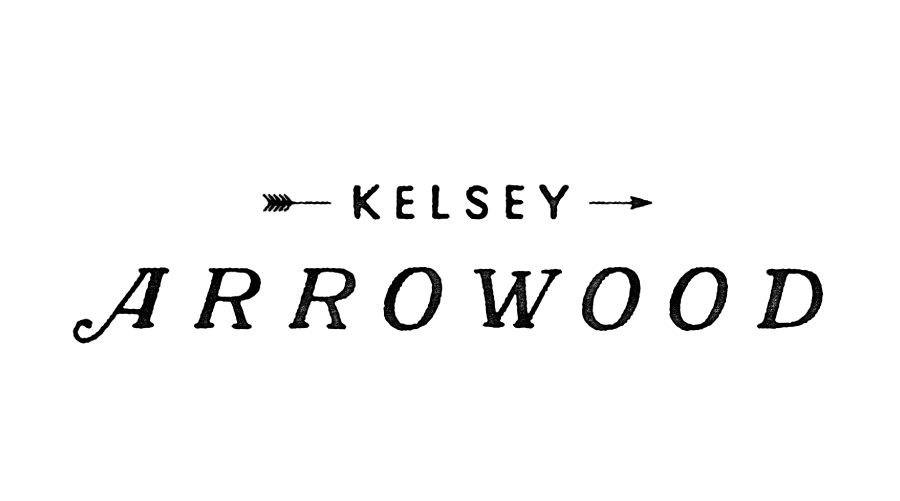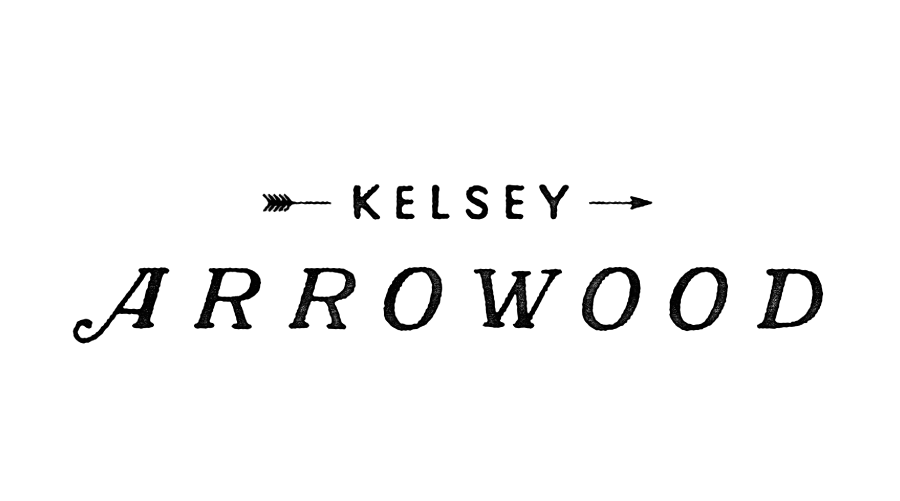In this lesson we will cover specifics in editing and apps that gets the job done! These lessons are geared toward how I personally edit my images. Many other professional photographers (and non photographers) edit their photos in Lightroom Mobile. Lightroom mobile IS the mobile version of the program I use to edit my professional work! So, it’s a GREAT program.
The easiest way for me to teach you, is to show you.
I’ll be showing you all the ins and outs of editing in this video along with any apps that I’ve used and found helpful below with a RECAP at the bottom! Enjoy!
RECAP
- Use Lightroom mobile to edit your photos
- Find presets you love
- Tweak your presets to achieve the exact look you want including cleaning up and removing things from the image.
- Export your images at the highest resolution.
- Download any apps that will be helpful to you! Ones that I find most helpful are : Wordswap for adding text, Abeautifulmess for adding stickers, A Design Kit is great for adding fun effects.
HOMEWORK
Post a photo or more showing some of your latest edits on our group Facebook page!! Please describe how you edited them and any presets you used!
As always, thanks for being here!